Home
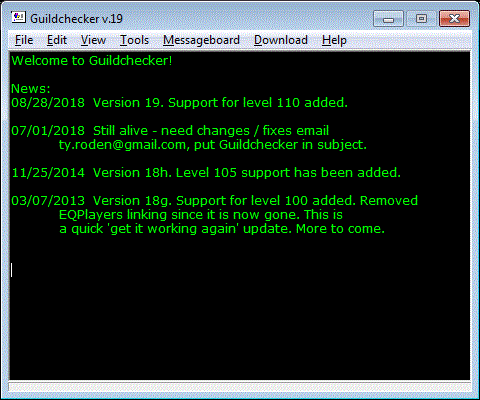
What is Guildchecker?
Guildchecker is a freeware utility for Everquest. Guildchecker parses the guild dump textfile that Everquest generates, and produces charts and statistics about your guild. You do not need to be a Guild Leader or an Officer to do this – anyone can use Guildchecker for their Guild. Guildchecker can be set to automatically FTP the HTML files it creates up to your webserver, or to customize your roster and statistcs pages. Guildchecker supports Magelo profiles and EQ Players profiles so you may have those profiles available as links off of your guild roster. You can choose what and who to show on your rosters easily even by keyword searches. Have any suggestions for new features? Contact dambrath@guildchecker.com
|
How do I use it?
First off, download the current version of Guildchecker here —> Guildchecker v.19 Need help or have questions not answered here? –> Guildchecker Support Forum | ||||||||||||
Next, run the Guildchecker Setup program. I suggest you accept the defaults. and allow it to install to your C:\Program Files\Guildchecker folder. | ||||||||||||
* From within Everquest you can press ALT-G to go to the guild management section (or click the Guild icon on the Icon Bar). * Uncheck the ‘Show Online’ button on the guild management page. This will show all users, not just those currently online. Click the top heading to sort the list how you want (ie; Click name column to sort by name, ascending,etc). * Click the ‘Dump’ button on the upper right hand side of the guild manager to have Everquest dump out all guild records to your Everquest folder. Everquest will create guildname.txt (substituting your guildname in place of guildname). * Click Start and find Guildchecker on the programs menu to run it. On the File menu in Guildchecker select Choose file. Navigate through the window to select your guildname.txt file from the Everquest directory. Guildchecker will remember this choice, and next time you run it, it will show as a choice on the file menu automatically. Click Process Guild on the File menu. The first time Guildchecker runs it will create a local database of all guild information. The next time you run Dump from within Everquest, exit, and run Guildchecker again it will compare the database it created with the new guildname.txt file. Any changes will be reported to you. * 6 files are created in the same directory as Guildchecker when it runs. See file section paragraph below for details. *The files contain information sorted for you in a way that is easily copied up to a webserver, or organized into notes. Guildname_Dings.txt will be just the members that have Dinged since the last run of Guildchecker. Guildname_Disb.txt is all members disbands, Guildname_New.txt is all new guild members added, Guildname_Notes.txt is a list of the changed Public Note sections (some guilds track alts and such there), and Guildname_Stat.htm contains a full guild membership list, average level statistics, and total count of each class in a webpage format. * Many guilds wish to automatically send this information up to their guild webserver, and link this information in automatically on their pages. In that instance, to help save time and automate the process there is an FTP option under the file menu. FTP (if supported by your guild webpage hosting company) will allow you to send the files created by Guildchecker up to your guild website automatically. To setup FTP Choose FTP setup under the File menu. Name / password and such are required. You may check the ‘Auto FTP’ checkbox to have Guildchecker automate the send up for you after each run of Guildchecker. DOS Mode: (removed, but possible if you need it still, email me and I can help you script this in). The command prompt form of Guildchecker is really handy for people that do not wish to manually run Guildchecker and process guilds. Some people prefer to make a DOS batch file to have guildchecker process and FTP up any changes in the background. Guildchecker can run silently in the background this way, and is called as ‘guildchecker guildname.txt’ to run. Once FTP is setup the usual way, it will automatically send your files up in DOS mode as well, if the checkbox for automatic FTP was chosen. | ||||||||||||
The 6 files Guildchecker saves down that you can use to post your statistics are listed below. The files will only be created if there is data to put in them. The 6 files are:
All 6 files will be removed then overwritten the next time you run Guildchecker, so you should make sure you are finished with them before running Guildchecker again. Questions or commentary from anyone that finds this useful? Please email me at dambrath@guildchecker.com If you find Guildchecker useful and would like to support it you can donate below. I don’t make any sort of profit on Guildchecker, but I will spend time writing custom code for any guild or individual that donates any small amount.
|
Known bugs:
| I am sure there are some bugs, though at this point there are few. As it sits now the only glaring bug is the speed. This was written to help in guild maintenance, so speed optimizations didn’t really come to mind during the setup. The guild that this was tested on has about 900 members, and it works fine there. In time the speed will increase with changes. If you notice any bugs, please see the email link above and let me know. Guildchecker has been tested with, and seems to work well on: Windows 98/ME/NT/2K/XP. |
Changelog:
| 08/28/2018 | Version 19. Level 110 support added. |
| 11/25/2014 | Version 18h. Level 105 support added. |
| 03/07/2013 | Version 18g. Level 100 support added. Removed EQPlayers support at this time since it is defunct at Sony – I will add it again if it ever comes back. General ‘fix it’ update. |
| 11/26/2011 | Version 18e. Veil of Aleris support added, to include the new dumpfile format and level 95.EQPlayers is still down at this time on SOEs servers, so EQPlayers parsing is still not working. general update. |
| 10/21/2010 | Version 18d. Bugfix release. Fixed the bug dealing with the charts for level 90 (Thanks TreeHuginDruid). Fixed the serverlist updating again. |
| 10/17/2010 | Version 18c. Added in support for level 90. Adjusted links to the new messageboard. Let me know if there are any bugs. |
| 06/24/2010 | Version 18b. Fixed the issues with the server merge that were causing errors during the EQPlayers session. Please let me know if there are any other problems. |
| 02/20/2010 | Version 18a. Minor update to fix issues with internal pathing with the website change. Messageboard link adjusted on the menu as well. A few minor bugs were fixed. Please let me know if you have issues. |
| 11/02/2008 | Version 18. Changed the dumpfile parsing to handle the new changes by Sony for the new Seeds of Destruction expansion. Added in support up to level 85. Fixed a bug in the Guild Setup where GC would ignore the checkbox for EQPlayers parsing for user links. A few other minor fixes. |
| 11/18/2007 | Version 17. Many changes in this release!. First off, guildchecker has been adjusted to deal with levels 76-80 with the new expansion. Added the ability to light up rosters with name links generated via http://www.eqplayers.com (Sony’s Everquest stats system from Live data). Even though some users turn off updating, this sure beats not having any data for your members. I have added the ability to remove Java/Javascript from the output files to support Lonk’s PHPNuke/RaveNuke module. Check the Guild Setup for your guild to customize the settings for these new features. Please report back any problems you find via the messageboard. Thanks! |
| 11/03/2007 | Version 16e. Fixed a bug where the Magelo profile number: [123456] would still show in the public notes on the roster. |
| 10/28/2007 | Version 16d. Magelo profiles now open in their own window as originally intended. Added link tag text to notify where the link goes. Removed the bracketed Magelo profile number from showing in the Public note of the guild roster. Added “Download Update” to the menu. |
| 10/26/2007 | Version 16c. The guild roster can now show the character name as a link to the character’s Magelo profile (http://www.magelo.com). You enable this by placing the Magelo profile number in the public note in between “[” and “]” characters. Example: a standard Magelo profile link looks like this: http://eq.magelo.com/profile/301891 – to show that profile, you would merely put [301891] somewhere in your public note field in game. This way officers can easily keep character profiles updated. If you notice any problems please let me know. (Thanks Lonk of Faux Pas – Maelyn Starphyre server). The progress bar at long last is fixed 😉 |
| 10/23/2007 | Version 16b. Finally updated Guildchecker to fix a few longstanding bugs with guildnames among other things. I expect another update over the next few weeks as I have decided to start adding a few more features. I will slide it up to version 17 when I add those in. Please give this a try and let me know how it goes for you. |
| 11/02/2006 | Version 16a. Updated Guildchecker to deal with level 75. Also updated the development libraries used to create Guildchecker. Unfortunately induced an error with the progress bar at the bottom of the window. Working on this for the next version. |
| 03/05/2006 | Version 16. Many changes. Added new menu for View to easily show the created .htm files. Changed the guild setup menu to allow for displaying alt/banker in the roster. Added new statistics to show active mains and alts. |
| 02/24/2006 | Version 15h. Adjusted to deal with Sony’s changes to the dumpfile for PoR expansion. |
| 11/06/2005 | Version 15g. Added the ability to sort the guild roster with links at the top. Each column can be sorted if clicked. More bugfixes with the notes. Fixed automatic loading of FTP settings. |
| 09/25/2005 | Version 15f. Fixed the syntax errors for some members. (Again.. funky characters in the notes fields causing this – wonder if I excluded them all this time?). Please post back if this problem persists. |
| 08/25/2005 | Version 15e. Bugfix release. Fixes errors on certain install paths. Added Last run date to HTML files for reference. |
| 08/17/2005 | Version 15d. Bugfix from 15c. Cleaned up some internals, and more note fixes dealing with special characters. |
| 08/13/2005 | Version 15c. Many changes to the internals again. Auto FTP can be done per guild now. You will find it under the guild setup function off the file menu. Many fixes dealing with how Public notes / private notes are parsed. No more ini files are created, you may delete any old .ini files Guildchecker created in the past. (Usually guildchecker.ini, and guildname.ini). All handling of data is done internally with guildchecker.db, found in the guildchecker install folder. Please report any new bugs you find. |
| 05/19/2005 | Version 15b. Added a new guild configuration checkbox to allow you to filter members with ignored names / words off of the processing window – this basically just clears the clutter if you wish. * New: first version using a full Windows installer. Guildchecker will install / uninstall as a standard windows application now. |
| 04/24/2005 | Version 15a. Fixed a large self induced problem with the data handling. Completely rewrote the data handling engine. Speed increases, bug fixes, and probably induced a few minor bugs ;-). Please report em on the message board. Much happier with the internal operation now though. |
| 04/23/2005 | Version 15. The public note garbage text has been removed successfully (finally!) Added unDing to allow Guildchecker to dealwith that, and to handle when EQ bugs in guild manager assigning the wrong level to characters after the person swaps to an alt. Can only deal with the info recieived in the log unfortunately. Lots of minor bugfixes. |
| 10/14/2004 | Version 14f. Sony changed the file format for the guild dumpfile again. Adjusted Guildchecker to parse this properly. Corrected some of the roster problems. The statistics html page now shows the charts at the top. |
| 09/15/2004 | Version 14e. Minor bugfixes. Added Omens of War level adjustments. The dumpfile format changed with Omens. Prior dumpfiles will not parse properly now. Anything current or newer will parse properly. |
| 07/11/2004 | Version 14d. Per feature requests via the Support Forum Messageboard, I have added the ability to filter off the Level, Rank, Note and Last on fields from the guild roster. In the process of this, found many miscalculations dealing with inactive members, and it appears that the Last On field was being ignored in the local database for comparison. Corrected. Also added the ability to filter off inactive members entirely from the roster. See File->Setup Guild. Will be adding more there later. Please post any bugs you find in the forum/messageboard. |
| 06/19/2004 | Version 14c. Changed the handling of the public notes again. Guildchecker was parsing and having trouble with colons(:) in the public notes field, among a few other minor bugs. If you still notice odd behavior here, please post on the Guildchecker forum. Removed the extraneous lime green text that just refused to go away in the Stats page (oops ;-). Also fixed the bug of ignoring members with no public note text. File->Choose File will now default to the last folder chosen when hunting guild .txt files. |
| 06/02/2004 | Version 14b. Removed the ability to choose the last guild file to process. Since the guild textfile changes each time now it was useless. I will be adding a new and easier method of choosing the guild file later. Many bugfixes in this release, to include odd ignores/adds. |
| 05/29/2004 | Version 14. Changes made to make Guildchecker compatible with the new guildname.txt format. More changes on the way on this one, adding historical analysis soon. You may need to reset your per guild individual settings since the format change. |
| 05/11/2004 | Version .13b. This version changes the guild statistics page with some more useful information. A pie chart has been added, and the bar chart has been changed. |
| 04/30.2004 | Version .13a. This is a bug fix release to solve problems reported with ‘processfile_Click’. Thanks bud422 via the messageboard. |
| 04/27/2004 | Version .13. Added a bar-chart to the guild statistics. This is the first attempt at bundling this in. Once I get things working better, I will be fully redoing the stats to be bar / pie charted. The bar chart applet is included inside of Guildchecker, and will be written down to the same directory/folder as the Statistics htm page. If you FTP your files automatically, a new version of the applet will be sent up as well. Note: The chart applet will use the colors you have defined for your guild background/foreground. If you use any of the ‘non-standard’ colors the chart applet will not display text. Example: Choose green instead of lime in the guild setup. A little experimentation will get good results. This applet is a fine example of Java coding and if you find a need for something like this for your projects you can find the bar-chart homepage here. |
| 04/18/2004 | Version .12. Many internal changes dealing with ignoring member names / words within Public Notes. Members are still handled as they should, but are not counted in stats, instead of outright ignoring them. Many minor bugfixes, and cosmetic changes. Underscore characters are now gone from the guildname on the html pages. |
| 04/14/2004 | File->Setup Guild will now load the settings from the last guild file chosen. Thanks Larates, Luclin. |
| 04/11/2004 | Rosters can now have members edited out of all calculations based on their name, or word(s) contained in their public note. Under the File–>Setup Guild menu. Space between each name or word. This is generally handy to have Guildchecker remove special purpose characters from calculations, such as Mules or Bankers. Remove them manually by name, or search for Mule or Banker (or however your guild words them) in your Public Note for exclusion. Bugs listed in the 04/09/2004 changelog have been fixed. |
| 04/09/2004 | Version .11. Added many new features. New menu item File–>Setup Guild. Can have settings per guild now, Roster colors, inactive color, inactive day count (before members are flagged inactive), ability to provide a custom URL to your own inactive icon for members, choose the guild. Stats page now breaks out active and inactive count and average level. Known bugs on this version: The section to ignore members based on words or name is *not* setup yet though the fields exist. At times command prompt mode will miss the guild configuration, defaulting to 365 days for inactivity checks. The first time a guild is created, the new stats wont tally properly. Second run is fine. Will have these 3 bugs solved soon, 😉 Also: Fixed new member bug.. it was a whopper too =) |
| 04/07/2004 | Added guildname_Roster.htm, separating out the guild roster and total member count from the guildname_Stat.htm. Guildname_Stat.htm is now a summary stat page only. Alphabetized the class list on the Stat page. (thanks Lulani for the suggestion via the forum) |
| 04/05/2004 | Guildchecker support forum link added to webpage, and added to the Help menu within Guildchecker. Minor bugs corrected today on the launching of the Guildchecker website and support forum from within Guildchecker. Clarification on webpage information. |
| 04/04/2004 | Fixed a bug handling the stats generation if a class count was zero. Thanks to Lulani, Order of Loki, Seventh Hammer. |
| 04/03/2004 | Version .10. Automatic FTP option works now. If setup, command prompt mode will automatically send as well. This should help any automating via a schedule for sending. Many bugfixes, you shouldn’t have to click items multiple times now to get them to respond. |
| 04/02/2004 | Added a progress bar at the bottom to show progress processing. Fixed many bugs dealing with attempting to do something else while a guild was being processed. Overall, much more stable. Will be working on the statistics html page next. |
| 04/01/2004 | Version .09. Many changes on this one. Added FTP capability to automate sending your files up to a webserver. There is a new FTP setup window under the File menu. On the file menu you may now choose a guild file, start processing it, and cancel it if needed. Under the Tools menu you will find the FTP Send feature to send your files. Windows 98 users will notice many things working properly now. |
| 03/30/2004 | Fixed the click delays introduced yesterday. It is no longer possible to start processing a guild file, then attempt to start another midway. Speed overall is greatly improved. Choose guild now sorts by .txt, and looks better =) |
| 03/29/2004 | Fixed a large processor hogging bug 😉 Guildchecker will no longer hog your processor while sitting idle. You will notice slight delays however in mouse clicks, a fine trade-off in my opinion. Fixed ‘hanging’ during startup, this occurred when Guildchecker could not find it’s webserver right away to check for news/updates. Added ‘About Guildchecker’ window. Fixed the output files to properly delete/fill again. All data should now properly create in whatever directory Guildchecker is installed in. Additional general bugfixes. |
| 03/28/2004 | Version .08. Guildchecker now remembers your last choice of guild files to import. The last guildfile imported will show above Choose File on the File menu. Minor improvements on the guild html statfile. |
| 03/25/2004 | Version .07. First graphical interface version. I expect a few bugs on this one, please let me know. Seems to work well though. Added the ability to process a guild file, then afterward, process another without leaving the program. Added ‘Go to guildchecker website’ under tools. Many more features on the way. Guildchecker, when minimized goes to a system tray icon. Added notification when a new version is available. |
| 03/22/2004 | Changed the statistics html page to include average level, in table format. |
| 03/21/2004 | Version .06. Changed files written to .txt extension, instead of the original .log. There is now a rudimentary guild statistics html page created as guildname_Stat.htm. A full member list, with total member count, and count of members broken down by class is listed. The statistics page will grow further over the next few days. |
| 03/19/2004 | First release, version .05 |

 Download
Download